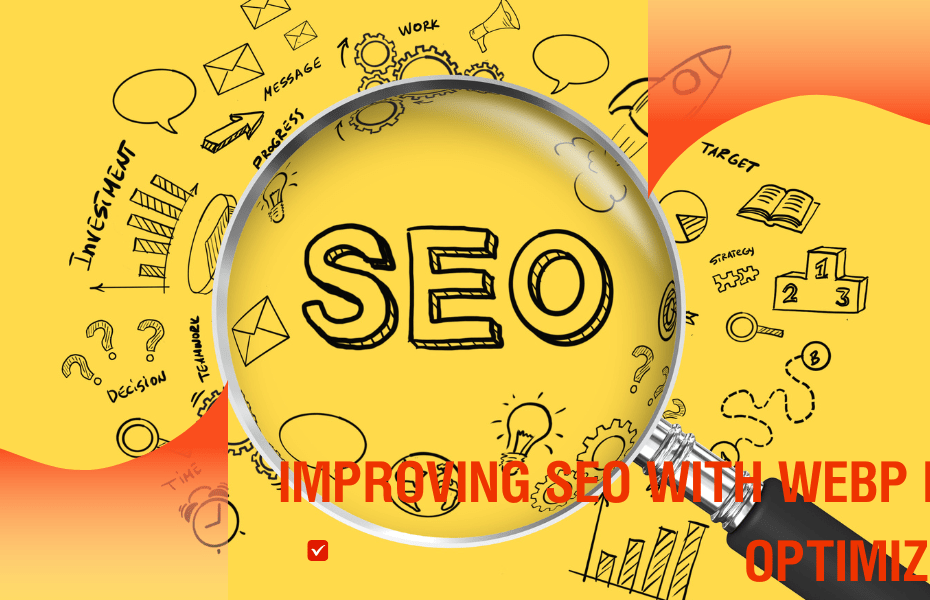Last updated on March 17th, 2025 at 06:43 pm
Do you want to convert an image from Avif / JPG PNG to WebP? Looking for a free online application? WebP is an image format developed by Google that aims to make the web faster by reducing image file sizes. Think of it as making website pictures load quicker and using less data.
Unlike traditional formats like JPEG or PNG, WebP is known for maintaining high-quality visuals while keeping the file size significantly smaller.
JPG, WebP, or AVIF? Which Format is Right for You?
How WebP Achieves Better Compression and Smaller File Sizes
WebP uses advanced compression techniques that analyze the parts of an image and decide how to reduce the file size without noticeably affecting the image quality. It’s like packing a suitcase more efficiently – fitting more into the same space without squishing your clothes.
Compatibility of WebP with Different Browsers and Platforms
Initially, WebP was not supported by all browsers, but that’s changing. Most modern browsers, including Google Chrome, Firefox, Edge, and Safari, now support WebP. However, some older versions and specific browsers might not, so it’s essential to have a backup plan (like using a JPEG or PNG version) for those cases.
Performance Benefits of Using WebP on Websites
Using WebP can make your website faster, as images will load quicker. This can improve user experience, keep people on your site longer, and even help with SEO (Search Engine Optimization), as search engines favor faster websites.
Examples of Popular Websites or Platforms That Use WebP
Big players like Google and Facebook use WebP to display images. If you’ve searched for images on Google or scrolled through pictures on Facebook, you’ve likely seen WebP in action without even realizing it.
Comparison of WebP with Other Image Formats Like JPEG and PNG
WebP is like a hybrid of JPEG and PNG. It can provide JPEG’s quality with PNG’s transparency but in a smaller file size. For instance, WebP images are about 30% smaller on average compared to JPEG. And unlike PNG, WebP supports lossless (perfectly preserved) and lossy (slightly reduced quality) compression, making it more versatile.
Image Format Converter & Resizer
Step 1: Convert PNG, JPG or AVIF to WebP or JPG
Step 2: Select size to Resize - Press Original Size to change
Step 3: Press Converted file to download
Tools and Libraries Available Convert an Image
There are several Tools for converting images to WebP available:
- Google’s WebP Converter: Google’s official tool for converting images to WebP.
- Image Editing Software: Adobe Photoshop, GIMP, and other image editors now support WebP.
- Online Tools: Websites like CloudConvert or EZGIF offer easy conversion to WebP.
JPG/PNG to WebP Format & Resizer: On-line tool to convert and resize the image
Tips for Optimizing WebP Images for Better Loading Speed
- Choose the Right Compression: Decide between lossy and lossless compression based on your needs.
- Resize Your Images: Don’t use images that are larger than necessary. Resize them to the correct dimensions for your website.
- Use Responsive Images: Serve different image sizes for various devices to ensure fast loading times on both desktops and mobiles.
Potential Challenges or Limitations of Using WebP
While WebP is powerful, it’s not without challenges:
- Browser Support: Not all browsers support it, so you might need to provide fallbacks in other formats.
- Editing and Creation Tools: Not all image editing tools support WebP natively, although this is improving.
- Complexity in Implementation: Implementing a setup where you serve WebP to supported browsers and fallbacks to others can be complex and might require some technical know-how.
In conclusion (webp to png, webp to jpg, png to webp, jpg to webp), WebP is a modern image format with significant file size and loading speed advantages, making it an excellent choice for improving website performance. As browser support grows and tools for working with WebP become more widespread, its adoption will likely increase, making the web faster and more efficient for everyone.
Improving SEO with WebP Image Optimization – Convert an Image / Webp Converter
Optimizing your website images with WebP format is a strategic move to enhance SEO, speed up page load times, and improve user experience. WebP, a modern image format developed by Google, offers superior compression and quality characteristics compared to traditional formats like JPEG and PNG.
Here’s how using WebP can boost your SEO efforts in several key ways:
1. Faster Page Load Times – Optimize website images with WebP format
WebP images are significantly smaller in file size without sacrificing quality, so they load faster than their JPEG or PNG counterparts (webp, webp to png, webp to jpg, png to webp, jpg to webp). Faster page load times are critical for SEO as they directly impact user experience. Search engines, notably Google, prioritize websites that load quickly. This is even more crucial on mobile devices, where speed significantly increases user retention and engagement.
2. Improved User Experience
User experience is a pivotal aspect of SEO. WebP’s ability to maintain high-quality visuals at reduced file sizes means that users can enjoy crisp, clear images without the frustration of slow loading times. Faster loading images can reduce bounce rates and increase users’ time on your site, which are positive signals to search engines.
3. Enhanced Mobile Performance
With the increasing prevalence of mobile browsing, your site’s mobile performance can significantly affect your SEO. Mobile pages need to be lightweight and fast. WebP’s efficient compression helps achieve quicker mobile load times, enhancing user experience and supporting your site’s SEO on mobile search results.
4. Increased Page Speed Scores
Tools like Google’s PageSpeed Insights and Lighthouse factor in image optimization when calculating page speed scores. Using WebP can help improve these scores by reducing the load time of images. Higher scores can lead to better search engine rankings, as page speed is a known ranking factor.
5. Broad Browser Compatibility
Although WebP was initially supported primarily by Chrome, it is now widely supported across major browsers, including Firefox, Edge, and Safari. This broad compatibility ensures that most of your site’s visitors can benefit from faster-loading images, irrespective of their browser choice.
6. SEO Best Practices for Using WebP – Improving SEO with WebP image optimization
To fully leverage the benefits of WebP for SEO, consider the following best practices:
- Implement Responsive Images: Use
<picture>Tags with multiple sources, ensuring that appropriate image sizes are loaded for different devices. This reduces unnecessary data usage and speeds up loading times. - Use Lossless Compression for Necessary Images: For images where detail is crucial, such as product images, use WebP’s lossless compression to preserve quality while reducing file size.
- Optimize Alt Texts: Use descriptive, keyword-rich alt texts with your WebP images. Alt texts help search engines understand the image’s content, contributing to better SEO.
- Preload Key Images: Preload important above-the-fold WebP images so they appear instantly when the page loads. This can improve both the perceived and actual speed of the site.
Conclusion – Convert an Image
Incorporating WebP into your image optimization strategy is an intelligent way to enhance your site’s SEO. By reducing file sizes and improving load times without sacrificing quality, you can provide a better user experience, boost your page speed scores, and potentially improve your rankings in search results.
Regularly updating your image optimization techniques to include formats like WebP is crucial for staying competitive in the fast-evolving digital landscape.