What is a Social Media Content Creator? The digital age has revolutionized the creation and sharing of content, especially on social media. To stand out amidst the flood of content, creators often turn to specialized tools to enhance quality, efficiency, and creativity.
Marketing services are an essential part of any successful business. Writing content for your blog can be daunting, especially when you’ve got a lot of other tasks to take care of. Looking for tools that make content creation for your social media easier?
Why Every Social Media Creator Needs the Right Tools
In the fast-moving world of social media, creativity alone isn’t enough—you need the right tools to streamline your workflow, stay consistent, and outpace the competition. Whether managing a personal brand, launching client campaigns, or growing a community from scratch, your toolkit can make or break your success.
From content planning to analytics, AI-driven writing to design software, these tools are essential for scaling your impact, saving time, and maintaining quality across platforms.
How to Choose the Right Marketing Service & Content Creation Tools for Your Business
The landscape of marketing services and content creation tools is vast, offering distinct features and advantages. To make the best choice for your business, it’s essential to consider specific factors aligned with your goals and needs. Let’s dive into a structured approach to making this choice:
| Step | Key Considerations | Details |
|---|---|---|
| 1. Understand Your Business Needs | Target Audience Content Type Scale Budget | Identify who you’re trying to reach. Choose platforms based on audience demographics. Decide if you’ll focus on blogs, videos, graphics, or a mix. Consider if you’re a solo creator or managing a larger team. Set a clear budget for tools and services. |
| 2. Research & Reviews | Industry Reports Case Studies Recommendations | Use platforms like G2 Crowd or Capterra for tool reviews and ratings. Look for real-world use cases with measurable results. Ask peers or industry groups for tool suggestions. |
| 3. Integration & Compatibility | CRM Compatibility Platform Synchronization Scalability | Ensure the tool integrates with your existing CRM or tech stack. Confirm it can manage multiple social platforms simultaneously. Choose tools that can grow with your business. |
| 4. Ease of Use | User Interface Training Support | Look for tools with intuitive, user-friendly interfaces. Check if tutorials or onboarding help is available. Make sure there’s reliable customer support. |
| 5. Features & Functionality | Automation Analytics Customization | Opt for features like scheduling, auto-publishing, and AI tools. Use built-in analytics to track performance and ROI. Choose tools that can be customized to suit your workflow. |
| 6. Price vs. Value | Feature Set Contract Terms Trial Periods | Ensure you’re using the features you’re paying for. Avoid long-term contracts without understanding benefits. Take advantage of free trials to test functionality. |
| 7. Future-Proofing | Updates & Upgrades Adaptability Feedback Loop | Choose tools that evolve with new features and improvements. Ensure adaptability to new platforms and trends. Select vendors that respond to user feedback. |
Top Tools for Mastering Social Media Content Creation
| Category | Tool Name | Purpose | Key Features |
|---|---|---|---|
| Content Planning & Scheduling | Later, Buffer, Planoly | Plan and auto-schedule posts across multiple platforms | Visual calendar, auto-posting, analytics, multi-platform integration |
| AI Copywriting & Captions | ChatGPT, Jasper AI, Copy.ai | Create high-quality captions, content ideas, and social post text | Prompt-based content generation, tone customization, and repurposing |
| Design & Video Editing | Canva Pro, CapCut, InShot | Create visuals, edit videos, and format content for each platform | Templates, animations, filters, resizing, brand kits |
| Template & Story Creation | Adobe Express, Mojo, Easil | Design eye-catching stories and reels with minimal effort | Dynamic story layouts, motion graphics, and brand consistency |
| Analytics & Insights | Sprout Social, Metricool, SocialBlade | Track performance and audience behavior | Post metrics, engagement tracking, and audience growth analysis |
| Hashtag & Trend Discovery | Hashtagify, TrendTok, KeywordTool.io | Boost reach with trending, niche-specific hashtags | Trending analysis, keyword suggestions, engagement forecast |
| Content Calendar & Workflow | Notion, Trello, Airtable | Organize content ideas and team collaboration | Calendar boards, task tracking, and brand resource storage |
🔧 Maximize Your Reach with the Right Tools (Yes, Even Free Ones!)
In today’s attention-driven digital landscape, reach is everything. It determines how many people see your content, engage with your message, and ultimately, follow your brand. Whether you’re a solo content creator, a small business owner, or a digital marketer managing multiple accounts, using the right tools can significantly amplify your visibility and performance across platforms.
🚀 Why Tools Matter for Reach (Social Media Content Creator)
Algorithms rule social media platforms. These algorithms prioritize content based on factors like:
Engagement rates
Timing and frequency
Content type (video, carousel, reel, etc.)
Hashtag strategy
Consistency
The right tools help you optimize all of these factors. They allow you to post when your audience is active, craft attention-grabbing visuals, analyze your top-performing posts, and stay ahead of trends. Without them, you’re essentially shooting in the dark.
🧰 Can You Use Free Tools to Grow? Absolutely.
You don’t need a massive budget to start maximizing your reach. Many high-performing creators and small brands use a stack of free tools to grow their social media presence effectively. Here are a few to consider:
| Tool Name | Category | What It Helps You Do |
|---|---|---|
| Canva Free | Design & Visuals | Create branded posts, stories, and YouTube thumbnails |
| Buffer Free Plan | Scheduling | Auto-post to multiple platforms and manage engagement |
| ChatGPT Free Tier | AI Copywriting | Generate captions, brainstorm ideas, and repurpose content |
| CapCut | Video Editing | Edit Reels, Shorts, and TikToks with transitions and audio |
| Hashtagify (Free) | Hashtag Research | Find high-performance hashtags to expand content reach |
| Google Trends | Trend Analysis | Discover what’s trending in your niche or region |
| Meta Business Suite | Analytics & Management | Schedule and analyze posts for Facebook and Instagram |
Using free versions of these tools helps you:
Stay consistent with publishing
Produce high-quality content
Understand what your audience likes
Reach new audiences organically
Save time while staying on brand
Conclusion – Social Media Content Creator
The right tools make content creation easier and help you work smarter, grow faster, and connect more meaningfully with your audience. As a content creator, staying ahead of trends and streamlining your process is key to building a sustainable and prosperous digital presence.
Whether creating visuals, automating posts, or tracking performance, these tools equip you to elevate your brand and maximize your impact. Try, test, and build the toolkit that empowers your creativity. Your next viral post might be one tool away.
💡 Final Thought: Tools Enhance Strategy, Not Replace It
Even the best tools won’t help if you don’t understand your audience or lack a content strategy. But with a solid plan, even free tools can help maximize your organic reach, build community, and grow your brand without a significant investment.
Start with free versions. Master them. Upgrade only when the value justifies it.



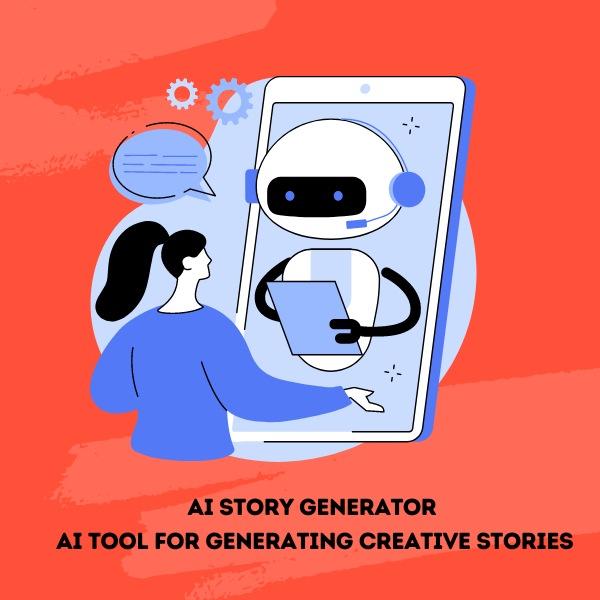

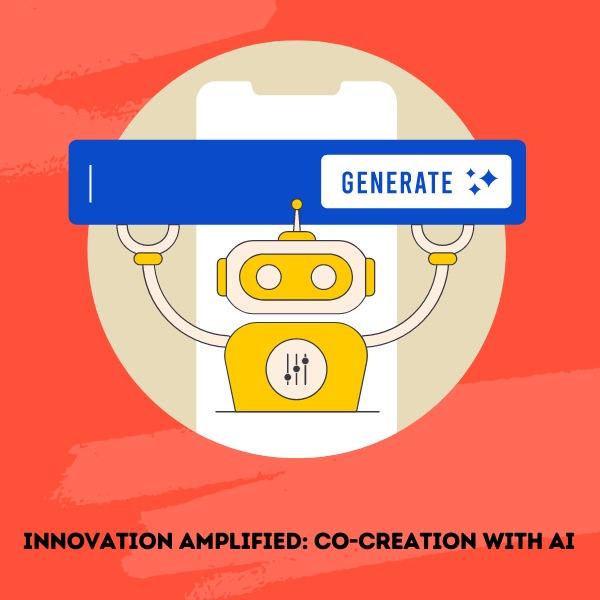
social media tools provide valuable insights to help you understand your audience, track performance, and refine your content strategy.
We’re in a golden age of healthcare innovation and content creation. By bridging the gap between the two, we can democratize health information and foster healthier communities.
Social media tools have revolutionized the way we connect, communicate, and engage with others online
Content syndication is a powerful strategy to expand the reach of your content and maximize its impact!
The integration of AI into healthcare content syndication raises interesting questions about the future of patient education!!!