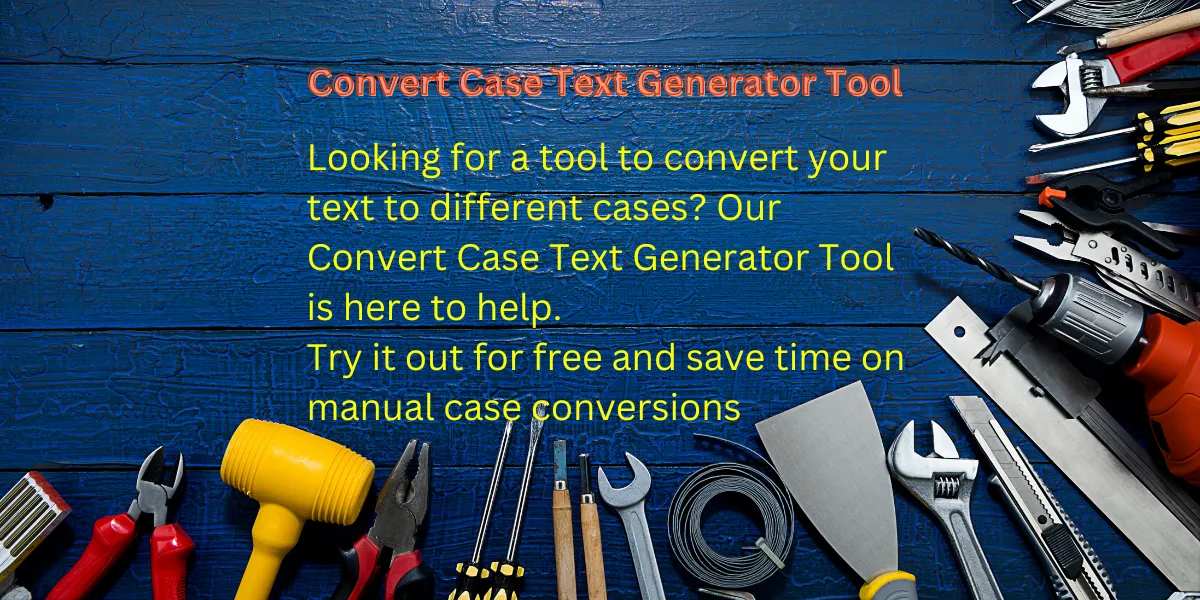The “Convert Case Text Generator Tool (Title Capitalization Tool) is a user-friendly application designed to assist users in converting text between different case formats. It provides a convenient way to transform text into sentences, lower, upper, capitalized, alternating, and title cases.
Are you tired of typing in all caps, or do you need to convert your text to a different case? Look no further! Our Convert Case Text Generator Tool is here to help. With this online tool, you can easily convert your text to different cases, such as lower case, upper case, capitalized case, alternating case, title case, and more.
Title Capitalization Tool – Features:
Sentence Case: This feature automatically converts the text into a fully formed, structured sentence. It capitalizes the first letter of each sentence and converts the rest of the text to lowercase, while also converting “i” to “I.” It does not capitalize names or places.
Lower Case: This feature converts the entire text to lowercase letters, ensuring all characters are in their lowercase form.
Upper Case: With this feature, all letters in the text are converted to uppercase, making the text appear in capital letters.
Capitalized Case: This feature automatically converts the starting letter of every word into an uppercase letter while leaving the remaining letters in lowercase. It helps generate text with the correct capitalization for titles or headings.
Alternating Case: The alternating case feature transforms the text into a pattern where the letters alternate between uppercase and lowercase within the same word. This creates a visually distinctive effect.
Title Capitalization Tool: This feature is beneficial when creating titles or headlines. It ensures that the correct letters are capitalized within the context of a title. It leaves certain small words, such as “an,” in lowercase while capitalizing essential words.
The Convert Case Text Generator Tool offers an intuitive interface that allows users to input text and select the desired case format quickly. It helps users quickly and conveniently transform text to meet their specific requirements, whether for professional, creative, or personal purposes.
To use the tool, paste your text into the provided box and select the desired conversion option. For example, if you accidentally left the caps lock on and want to convert your text to lowercase, select the “Lowercase” tab. If you capitalize the first letter of each sentence, choose the “Sentence Case” option. The tool will automatically transform your text accordingly, making it convenient and time-saving.